Audio/Video Recording Policies and Retention
This page informs users on the policies, procedures and retention guidelines for audio and video recording in any of the UC Irvine School of Law classrooms. For further information on audio/video capabilities in any of the UC Irvine School of Law classrooms, please refer to the Audio Visual Classroom page.
School of Law Recording Class Lectures Policy
UC Irvine School of Law wants to maximize every student’s learning experience. Professors vary in terms of their views and policies as to whether to allow recording of classes. Each professor decides this for his or her own class. A professor may rescind permission to record his or her own class.
Unless otherwise expressly allowed by the professor, students may not record a class. Permission to record a class applies exclusively to the student who received permission from the professor. The recording may not be accessed or utilized by any other individual. No replication of the recording may be made without the express permission of the professor. Recordings cannot be posted to any form of digital media. Students who violate this policy are subject to disciplinary action under the Honor Code.
Accommodated Students
Students registered with UC Irvine’s Disability Services Center whose verified disability accommodation includes recording lectures via an electronic device (i.e., Smart Pen, computer, digital recorder, etc.) may record their classes subject to the following:
- Classes cannot be recorded until the Assistant Dean for Student Services has notified the student that their instructors were informed that a student with a verified disability accommodation is enrolled in the course and has an ADA accommodation to record classes. The Assistant Dean for Student Services shall not disclose the name of the accommodated student to the instructor.
- Students must immediately inform the Assistant Dean of Student Services of any changes in their class schedule.
- Permission to record a class applies exclusively to the student whose verified disability accommodation includes recording lectures via an electronic device. Recordings may not be accessed or utilized by any other individual. No replication of the recording may be made without the express permission of the professor. Recordings cannot be posted to any form of digital media. Students who violate this policy are subject to disciplinary action under the Honor Code.
- Professors may periodically tell accommodated students to stop recording during sensitive portions of a lecture.
In accordance with the above policy, all students should be aware that any class, and discussions held therein, may be subject to recording.
Requesting Class Recordings
Students must have a signed Recording Policy Form on file with Student Services before any recordings will be released to them.
To request any classroom recordings, please use the on-line Class Recording Request Form, found under Quick Links in the Student Portal. Type in a short explanation of the reason you will miss class in the form's text box.
If your instructor's name does not appear in the drop-down menu, then s/he permits class recordings only if required as an ADA accommodation. If you would like to let your professor know that you will be out but there is no way to do so through the on-line form, please send an email to the instructor explaining your absence.
Class Recording Policies
- Class recordings are provided to students with an approved accommodation or as a supplement to the course materials. Any attempt to create a copy of any of the recorded content is prohibited, including screen captures, analog recordings, postings, etc.
- Permission to record must be received directly from the faculty member teaching the course.
- Requests must be made in sufficient time for the faculty member to receive the request and respond to it; the faculty member's approval must be received no later than thirty minutes prior to start of class to guarantee class recording.
- If students would like to use their own device to record audio/video in the class, they must receive permission from the instructor.
- The web address to the classroom recordings will be distributed to the class by the faculty member who is teaching the course or the instructor's faculty assistant.
- It is at the discretion of the faculty member, the Assistant Dean for Student Services or the Director of Student Life to distribute the web address to the applicable parties.
- The Information Technology Services department will only distribute the classroom recording web address to the person who requested the recording.
- A class recording will take one business day to process before a web address is available for viewing.
- Portable digital copies (ie. CD, DVD, jump drive) are not available for distribution.
Permission to View Class Recordings
By default, only Law School faculty, administrative staff, or students will have the ability to view class recordings. Any third-party or external viewing is not available.
Class Recording Retention
All class recordings will be retained for one full term following the term that the recording took place, unless explicity requested by the Assistant Dean for Student Services and/or the faculty.
Event Recording Policies
Note: The following event recording policies apply to the recording equipment that is already built into the classrooms within the Law School for faculty, staff and student viewing. If there are other special recording needs that you may have for an event that is not within one of these classrooms, or for people outside the Law School, please plan accordingly with your event coordinator.
- Requests must be made by the event's coordinator.
- Requests must be made no later than fifteen minutes prior to event to guarantee event recording.
- The web address to an event recording will be distributed by the event's coordinator.
- The event coordinator has the discretion to distribute the web address to the applicable parties.
- The Information Technology Services department will distribute the event recording's web address only to the person who requested the recording.
- An event recording will take one business day to process before a web address is available for viewing.
- It is the event coordinator's responsibility to ensure that all parties are aware that they are being recorded and to collect the participants' completed Release Form.
- Portable digital copies (i.e. CD, DVD, jump drive) are not available for distribution.
Event Recording Permissions
By default, only Law School faculty, administrative staff, or students will have the ability to view event recordings. Any public viewing of recordings must get approval from the event coordinator and/or representative(s) of the event.
Event Recording Retention
All event recordings will be deleted 6 months after the event unless explicitly requested to be retained by a member of the Law School faculty or staff.
Last Updated: 07/19/2017