ExamSoft Examplify - FAQ from Students
This is very dependent on how the professor defines the open-book exam. "Open-book" may refer to just physical notes and NOT electronic notes. (More information about this will be provided at a later date.)
Examplify can be used on most modern Microsoft Windows-based computers (i.e. purchased within the last 3-4 years). Please see specific system requirements here.
Examplify can be used on most modern Mac OS X based computers (i.e. purchased within the last 3-4 years). Please see specific system requirements here.
Our lab hours are available for students to come in and have an IT staff member watch a person do the install or they can setup an appointment with us between the hours of 8:30am and 4:30pm M-F. We will not do the installation for them because we do not want to be held responsible for any issues that may arise on their computer that will most likely have nothing to do with the Examplify installation. The install is very straight forward and is really easy to do.
The first message box reminds you that in a practice exam you cannot save any of the responses and then asks whether or not you want to continue with a practice exam. The second message box asks if you want to take the exam in secure mode. If you clicked, "Yes" on the first box and "Yes" on the second box, it will reboot your computer. If you click "No" on the second box, you will be in non-secure mode and it should not reboot your computer.
Each exam has a time limit so there's no way for a student to be in an exam longer then the allotted time. If the elapsed time of the exam is critical to the professor, the professor will be provided with the time the exam started, the time the exam was finished, and the time the exam was uploaded. The upload time is different from the time the exam was finished.
A student can download and install Examplify as many times on any machine that they choose. The license is good for the entire academic year. HOWEVER, please be aware that exams by default are restricted to ONE download. So, a student needs to ensure that they only download the actual exam file to the computer that they absolutely intend to use for that exam.