IV. Course Planning and Support
Your Faculty Assistant will be your main point of contact during the semester for all course support, including:
- ordering course books and course readers;
- creating and managing course websites;
- formatting and editing syllabi;
- adding words of the day to the attendance application;
- assisting with administration of class recordings;
- creating seating charts (with or without photos);
- preparing and posting class readings and handouts;
- scheduling course evaluations;
- proofreading, formatting, and submitting exam questions;
- assisting with calculation and submission of student grades; and
- processing letters of recommendation for students.
- Review Copies and Textbook Orders
Your Faculty Assistant will coordinate the ordering of textbooks and supplemental materials for your course. When deciding on a textbook, you may request review copies from publishers through your Faculty Assistant. In order to meet the book order deadline, it is recommended that you request review copies shortly after your course is confirmed.The Higher Education Opportunity Act (PL110-315), Section 133, requires institutions to provide textbook information at the time a student registers for a course. Booklists, therefore, must be posted on-line at the same time the fall or spring course schedule is posted. The deadline for submitting the book order is April 15 for the fall semester and October 15 for the spring semester. When your Faculty Assistant contacts you for a list of textbooks and supplemental materials, you must indicate whether you want a copy of any of these materials placed on course reserve in the Law Library. Additional books can also be placed on course reserve; contact your Faculty Assistant to request other books. Please note that all course reserves are “Library Use Only.” Students may check out a reserve book for two hours at a time. Your Faculty Assistant can assist with the preparation of course readers, which can be used in place of or in addition to textbooks. The deadline for submitting materials to the course reader publisher is June 1 for the fall semester and November 1 for the spring semester. - Accessibility of Course Materials
Students with qualifying disabilities may require course materials in alternative formats. The Assistant Dean for Student Services will notify you if accessible materials are necessary. Course materials must be available and accessible to all students at the same time. This includes the course syllabus, PowerPoint slides, handouts, movie clips, etc. Converting materials to some accessible formats, such as recognizable text and printed Braille, can take days or weeks depending on the length and quality of the source document. In order to maintain the pace of your course, please consult with the Assistant Dean for Student Services, Kyle Jones, and your Faculty Assistant when preparing materials for conversion.
It is standard practice at UCI Law to post a syllabus on the course website prior to the first day of class. If you amend the syllabus during the semester, you must post a revised syllabus on the course website and notify all members of the class by email.
Instructors must complete the online Course Information Form in advance of the semester in which the course will be taught. A course syllabus must be uploaded at the time the form is submitted. The Senior Associate Dean for Academic Affairs will contact you with additional information and instructions.
The Registrar will check compliance with the ABA Standard 301(b), which requires the law school to publish its learning outcomes. The ABA’s guidance interprets this standard as follows: “Learning outcomes for the school’s overall program of legal education must appear in those places on its website and in its publications where the law school describes its mission and its curriculum. … Learning outcomes for individual courses must be published in the course syllabi.”
Syllabi not in compliance will be returned to professors. The syllabus should address:
- Learning outcomes
- The method of evaluation and weight for all course components, which may include
- Class participation and professionalism
- Quizzes and midterms
- Final project, final paper, or series of shorter papers
- In-class or take-home examination
- Grading policy
- Whether points will be added/subtracted based on participation and/or professionalism
- Penalties for late assignments
- Other course rules affecting grades
- Attendance policy
- Office hours and instructor’s contact information
- Required and optional course materials
- Information about the course website
- Special course rules (e.g., no electronic devices are permitted)
- Complete list of reading assignments for the semester
A sample syllabus is available for your reference. Please note that some of the provisions in the sample syllabus apply to online teaching, and may not apply in the same way to in-person teaching.
The Academic Rules stress that course attendance is required. Some instructors limit student absences to a specific number per semester, although you are not required to do this.
It is strongly recommended all law school classes utilize the law school's online attendance system to track attendance. A "word of the day" is created for each class session, which the instructor will provide in class. Students in attendance will log in to the attendance system at https://apps.law.uci.edu/shib/attendance to enter the word of the day, at which point they will be marked present for the day. You may set up the attendance system for your class yourself, or you may ask your Faculty Assistant for help. Distance education classes must utilize the online attendance system.
You have the option to take attendance and class performance into account in final course grades, but you must state your policies on the first day of class and in the course syllabus.
Under certain circumstances, a professor can revoke a student’s right to take the final examination or submit a final project based on excessive absences. Please contact the Assistant Dean for Student Services if you are concerned about a student’s attendance. There are specific Academic Rules that apply and written notices that must be sent, and he can assist you to ensure adherence to the Rules.
UC Irvine School of Law wants to maximize every student’s learning experience. Professors vary in terms of their views and policies as to whether to allow recording of classes. Each professor decides this for their own class. A professor may rescind permission to record their own class.
Unless otherwise expressly allowed by the professor, students may not record a class. Permission to record a class applies exclusively to the student who received permission from the professor. The recording may not be accessed or utilized by any other individual. No replication of the recording may be made without the express permission of the professor.
Recordings cannot be posted to any form of digital media. Students who violate this policy are subject to disciplinary action under the Honor Code.
Instructors have the following recording preference options. Instructors must choose one of the following options for each class and each section they teach. Instructors can log in to the online Recording Request System using their UCInetID and password to specify their preference.
These options do not require instructors to monitor their email inboxes for recording requests or to access the Class Recording Request System.
- CANVAS - Instructor will record all classes and all recordings will be posted on Canvas. If you select this option, your students will not use the Recording Request System.
- ALLOK - Instructor will recordall classes. Student requests for any class recordings (past or future) will be auto-approved.
- NEVER - Instructor will not record classes except as required for DSC-approved accommodations. Students must contact the DSC to request approval for class recordings.
This option requires instructors to monitor their emails for any recording requests; instructors will not need to access the Class Recording Request System.
- ANY - Instructor will record a class if student requests the recording before the class session begins. Student will then automatically receive access to the recording without instructor having to approve the request.
- ASK - Instructor may choose to record a class if student requests the recording before the class session begins. Student requests require instructor approval before the system will give student access to the recording.
- ALL - Instructor will record all classes. Student must request and receive instructor approval before gaining access to the recording.
- ALLOKNOTPAST - Instructor will record all classes. Student requests for future class recordings will be auto-approved; however, student requests for past recordings require instructor approval before access is granted.
Detailed instructions will be provided for managing class recordings.
Recordings for Accommodated Students
Students registered with UC Irvine's Disability Services Center whose verified disability accommodation includes access to lectures recorded by the instructor will work with Student Services and IT to gain access to class recordings using the online Recording Request System while maintaining their anonymity. Instructors teaching classes in which these students are enrolled are required to record their class sessions. Instructors may choose to limit distribution of recordings to only these students or to make recordings available to all students, either automatically or by request. Student Services will notify instructors if a student with a recording accommodation is enrolled in their class. If there are any issues with recording (e.g., sensitive client information is discussed in a clinic class), the instructor may discuss options with the Assistant Dean for Student Services and/or with the Disability Services Center.
Some students with a recording accommodation may also require live closed captioning and/or transcripts of class sessions. In these instances, Student Services will notify the instructor. IT and your Faculty Assistant will coordinate with you to provide detailed instructions for live captions.
Students registered with UC Irvine’s Disability Services Center whose verified disability accommodation includes recording lectures via an electronic device (i.e., Smart Pen, computer, digital recorder, etc.) may record their classes subject to the following:
1. Classes cannot be recorded until the Assistant Dean for Student Services has notified the student that their instructors were informed that a student with a verified disability accommodation is enrolled in the course and has an ADA accommodation to record classes. The Assistant Dean for Student Services shall not disclose the name of the accommodated student to the instructor.
2. Students must immediately inform the Assistant Dean for Student Services of any changes in their class schedules.
3. Permission to record a class applies exclusively to the student whose verified disability accommodation includes recording lectures via an electronic device. Recordings may not be accessed or utilized by any other individual. No replication of the recording may be made without the express permission of the professor. Recordings cannot be posted to any form of digital media. Students who violate this policy are subject to disciplinary action under the Honor Code.
4. Professors may periodically tell accommodated students to stop recording during sensitive portions of a lecture.
Recordings and Guest Speakers
If a recording request is approved for a class with an external (non-UCI Law) guest speaker, the speaker must sign a waiver consenting to the recording. If the speaker does not sign the waiver, the class cannot be recorded. Your Faculty Assistant can provide the waiver.
The law school provides a number of resources to assist you in teaching remotely and/or in teaching remote students.
Summer Workshop Series Canvas Page: Based on feedback from previous online courses and research-backed best practices, the Teaching and Learning Committee provides a comprehensive resource to assist you in designing and delivering an effective online course. Here you can find an overview of the various technologies UCI utilizes for remote instruction, instructional design resources, and tips for ensuring a positive experience for your students.
Effective Remote & Online Learning at UCI Law Canvas Page: This site is designed to guide students through the basics of how to be a successful remote student and online learner. Here you can find information to help you understand remote instruction from the perspective of our students.
Zoom: UCI utilizes Zoom video conferencing to host remote class sessions. You have access to a pro Zoom account for free through UCI. To activate your UCI Zoom account, visit https://uci.zoom.us/ and choose “Sign in.” You will be prompted to log in with your UCInetID and password.
To keep things simple, we recommend creating a single Zoom link for the entire semester without programming in specific days and times. You can also create a separate Zoom link for Office Hours if applicable.
The law school also uses Zoom for class recordings, live transcripts, and closed captions. Student Services and IT will contact you if you are required to provide recordings and/or transcripts and captions. Additional information is available in the following locations:
YuJa: YuJa is UCI’s media management service. You should upload all class recordings to YuJa and share them with the Faculty Support Team (see: Class Recording Instructions). Once a recording is uploaded to YuJa, it can be stored indefinitely and easily embedded on a Canvas page. This is also useful if you plan to record and distribute asynchronous lectures.
Many professors assign readings for the first class meeting. Your faculty assistant can post these initial class assignments on your Canvas course space.
- Law Students
The Law School Registrar enrolls 1L students in courses. Upper-level students self-enroll in courses through LawReg for the following semester in approximately the 12th week of the current semester. Students can add, drop, or change the grade option of their courses via LawReg through the second week of the semester without the instructor’s permission. Students must submit an Academic Petition signed by the instructor and the Assistant Dean for Student Services to add or drop a class between week 3 and the end of week 6 of the semester. In extraordinary circumstances and only with the Assistant Dean for Student Services’ permission, a student may withdraw from class between week 7 and the last day of instruction.
A student in your class must take the class S/U if you currently employ or have made an offer of employment to the student. The student is required to disclose employment by their current Unit 18 lecturer to the Assistant Dean for Student Services at the beginning of the semester, or immediately after an employment offer is made.
- Non-Law Students
Graduate students from other departments at UCI can request enrollment in law courses with the consent of the instructor and the Assistant Dean for Student Services. Information on the enrollment process is available here.
Fall rosters are available from August 1 through December 15. Spring rosters are available from December 15 through June 15.
To access the Law School’s roster system, visit Quick Links in the Faculty Portal and click on Course Grades/Rosters. You can also obtain a photo roster of the class on this site. To access the law roster system, faculty must have an active UCInetID.
Course Grades/Rosters contains the address for your course email distribution list as well as the email address for each student enrolled in your course. Student email is only to be used for academic announcements and messages, and should be sent to a student’s school email account, not their personal email account.
All faculty members at the School of Law are required to hold weekly office hours for students enrolled in their classes. You may also choose to hold office hours by appointment instead of scheduling regular office hours. It is important for students to have some period of time when they can consult with you at the school. You may choose to hold office hours in the designated Lecturer office (depending on availability), the courtyard, or in the classroom immediately before or after class unless another class is using the room at that time.
Your accessibility to your students is an extremely important part of their educational experience. Announce your office hours and preferred email address in class, and include them in your syllabus. (Note: Unit 18 lecturers have the option of being assigned a UCI email account or having all UCI-related email forwarded to their personal email account.)
If you plan on having your class attend an outside event relevant to the class, please notify your Faculty Assistant at the beginning of the semester. Your Faculty Assistant will prepare waivers for the students to sign releasing UC Irvine from liability. Only students who have signed the waiver can attend the event. Forms must be turned in to your faculty assistant for record keeping purposes.
Depending on how many minutes you teach, you may be required to make up a cancelled class. The chart below can be used as a guide. Classroom instruction is not the only way to make up missed minutes. If you would like to discuss alternatives, contact the Senior Associate Dean for Academic Affairs. All cancelled classes must be reported to the Law Registrar using the online Class Schedule Change Request form . The Law Registrar will assist you in determining if you are required to make up a class, and will assist you with scheduling the make-up. Your Faculty Assistant will help you notify students, which may include posting signs on classrooms for last-minute cancellations.
When rescheduling a class, please be aware that our classrooms are in heavy demand from 9:00 a.m. to 5:00 p.m., Monday through Thursday. Please provide as much advance notice as possible to ensure smooth rescheduling.
Scheduling make-up classes during the 12:00-1:00 p.m. lunch hour is not permitted.
Total and Minimum Required Teaching Minutes
[Mobile users: Swipe left to see the rest of the table.]
| Credits | Minutes per Session | No. of Classes per Week | No. of Weeks | Total Number of Class Sessions | Total Minutes | Minimum ABA Required Minutes | No. of sessions you can skip/cancel/miss | You must make up starting with the: |
|---|---|---|---|---|---|---|---|---|
| 2 | 60 minutes | 2 | 14 | 28 | 1680 | 1500 | 3 | 4th missed class |
| 2 | 120 minutes | 1 | 14 | 14 | 1680 | 1500 | 1 | 2nd missed class |
| 3 | 60 minutes | 3 | 14 | 42 | 2520 | 2250 | 4 | 5th missed class |
| 3 | 90 minutes | 2 | 14 | 28 | 2520 | 2250 | 3 | 4th missed class |
| 3 | 180 minutes | 1 | 14 | 14 | 2520 | 2250 | 1 | 2nd missed class |
| 4 | 60 minutes | 4 | 14 | 56 | 3360 | 3000 | 6 | 7th missed class |
| 4 | 80 minutes | 3 | 14 | 42 | 3360 | 3000 | 4 | 5th missed class |
| 4 | 120 minutes | 2 | 14 | 28 | 3360 | 3000 | 3 | 4th missed class |
*ABA Requirements: 1 credit=750 minutes
*minimum ABA requirement = minutes x # of meetings x weeks
*any calendared meeting(s) in addition to the ABA requirements were scheduled to meet the University's 14 week instructional requirement
*when determining teaching days, take into account holidays
*holidays need to be factored in, and made up if necessary
UCI’s Disability Services Center determines appropriate ADA accommodations for students registered with their office. The Assistant Dean for Student Services ensures compliance with these accommodations. The names of students entitled to accommodations and the type(s) of accommodation granted are not disclosed to faculty.
Exceptions may be made if the student requires special equipment or formatting of course material (e.g., a laptop in a class in which laptops are banned). Students may self-disclose their disability to a faculty member. Faculty should not implement their own accommodations or grant extensions on assignments based on a disability without first checking with Assistant Dean for Student Services, Kyle Jones.
Sometimes a student suffers personal difficulties that impair their academic performance. Less frequently, a student may simply default on critical academic obligations. In such situations, there is usually substantial flexibility in designing a fair and appropriate resolution. We recommend, however, that before acting you consult the Assistant Dean for Student Services, Kyle Jones. He can brief you on the relevant provisions of the Academic Rule and available campus and Law School resources. He can also help you decide on the most appropriate course of action.
If you feel that a student could use a extra academic support, please let Dean Jones know.
Also see Course Planning FAQs.